Spotify, the music, video, and podcast app, is becoming one of the most used streaming apps across the country. The service offers its basic functions, such as playing music with a certain level of ads, for free but the best benefits come with its Premium subscription. In this article, we’ll learn how to buy Spotify Premium Gift Cards for your family?
Why Should I Buy Spotify Premium?
Spotify offers the below plans in its Premium subscription:
- Student – costs $4.99 per month
- Individual – costs $9.99 per month
- Duo (up to 2 accounts) – costs $12.99 per month
- Family (up to 6 accounts) – costs $15.99 per month


Ad-free Music: One of the biggest advantages of a Spotify Premium subscription is the ability to listen to music ad-free. With a free Spotify account, users are subjected to occasional ads between songs, but with a Premium subscription, the listening experience is uninterrupted.
Exclusive Content: Premium subscribers have access to exclusive content, such as live sessions and behind-the-scenes footage from artists. This can make the listening experience more enjoyable and personal.
Download Your Favorites: Another major advantage of Spotify Premium is the ability to listen to music offline. This means that users can download songs, playlists, and albums to their devices and listen to them without an internet connection. This is especially useful for users who are frequently on the go or have limited data plans. This feature can also save users money on data usage.
Family Plans: Spotify offers family plans, which allow up to 6 family members to share a single account and each has their own unique listening experience. This can be a great way for families to share the cost of a Premium subscription and enjoy the benefits together. This can also be a great way for parents to monitor their children’s listening habits and ensure that the content they are listening to is appropriate.
Gifting Your Loved One a Gift Card for Spotify
Spotify offers gift cards that can be used to pay for a subscription to the music streaming service. Spotify gift cards can also be used to purchase subscriptions for friends and family.
Gift cards for Spotify can be a great way to share the benefits of a Premium subscription with loved ones and to give the gift of music. It’s also a thoughtful way to show someone that you care about their music preferences and want them to enjoy an uninterrupted listening experience.
These cards can be used to redeem Spotify Premium subscriptions, which offer a variety of features such as ad-free listening, offline playback, access to exclusive content, and high-quality audio. With a Spotify Premium subscription, users can enjoy an uninterrupted listening experience and have access to exclusive content.
The cards are available in various denominations and can be used to give the gift of Spotify to someone as a present.
To purchase a Spotify gift card, you can visit the Spotify website or check with local retailers to see if they carry the cards. Once you have the card, you can redeem it by visiting the Spotify website and following the instructions provided.
How to Purchase Spotify Premium Gift Cards?
Gift cards for Spotify can be used to pay for a subscription to the service or to add credit to an existing account. Spotify gift cards can be purchased in a variety of denominations, from $10 to $60. You can choose the one that best suits your needs.
They can be found at retailers such as Best Buy, Target, and Walmart, as well as online through Spotify’s website. Some retailers may also offer special promotions or discounts on gift card purchases. This makes purchasing a gift card easy, convenient, and cost-effective.
If you purchase a gift card online, it will be delivered to you electronically. If you purchase a physical gift card, you will receive a card with a code that you can redeem on the Spotify website or app. You can also purchase a digital gift card that can be sent directly to the recipient via email.
When you purchase a gift card, you’ll receive a code that you can redeem on the Spotify website or app to add the value of the card to your account. You can then use that value to pay for a Spotify subscription or to purchase items in the Spotify store.
Make your first dance mix, Honey. Papa loves you!
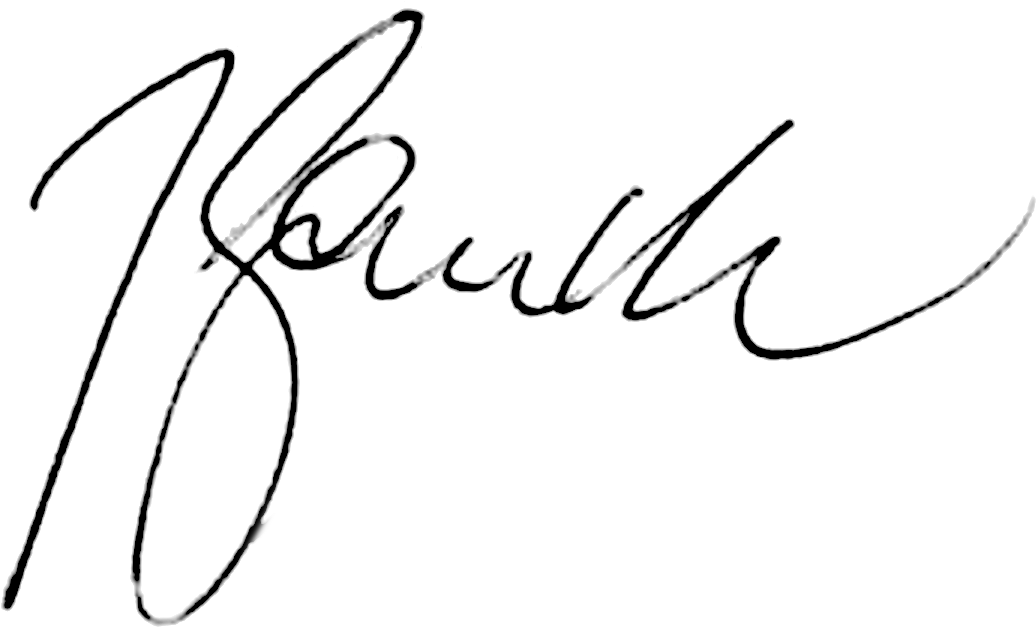

Enjoy a Gift of $25 to ...

How to Redeem Your Gift Card for Spotify?
To redeem a Spotify gift card, the recipient will first need to create a Spotify account if they do not already have one. Once they have an account, they can redeem the gift card by entering the code found on the back of the card into the Spotify website or mobile app. The card can be used to upgrade an existing account to Premium or to start a new subscription.
Once you have the gift card, you can redeem it on the Spotify website by following these steps:
- Go to the Spotify website or open the Spotify app on your device.
- Click on the “Your Library” tab in the app or select “Account” from the website.
- Click on the “Redeem” option.
- Enter the gift card code and click “Redeem.”
The credit from the gift card for Spotify will be added to your account and will be used towards your next payment for Spotify. If you have a Spotify Premium subscription, the credit will be applied to your next payment. If you don’t have a Premium subscription, you can use the credit to purchase a subscription or to purchase individual tracks or albums.
If you have any issues redeeming the gift card, you can contact Spotify customer support for assistance.
Your perfect gift for Anyone! 
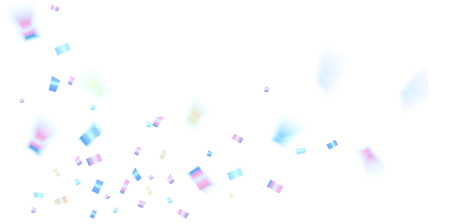
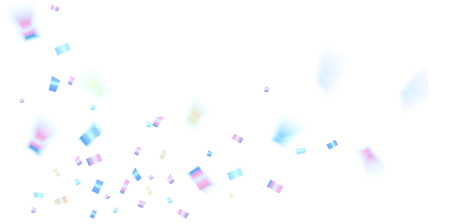
- Quick and Easy to Buy
- Unique and Shows That You Care
- Available for a Huge Number of Retailers
- Fun to Unwrap